Cadsoft Eagle Library Templates
Hello folks, Rochey here.
Despite a lack of new products recently, development continues when possible. Typical tools we use for development include:
- Cadsoft Eagle 5.11 (Schem and Layout)
- TI Tina (simulation)
- TI Code Composer Studio for MSP430
- Arduino / Energia
- Goldwave (arbritary audio recording and capture)
Anyway, one of the pains of my life are creating new libraries for new components to be used in Cadsoft Eagle. I used to provide a service to make them for other people, but I've found over the years that as my day job has become more time consuming, and a 4 year old in the family, my spare time to development has been reduced.
As a consequence, I started looking for others to make libraries for me. I quick look over at fiverr.com, and in between all the people willing to make graphics for me, I found a supplier who'll make libraries for $5! (https://www.fiverr.com/mochini77)
His work is excellent, and he delivers a quality library very quickly. However, it did make me think about what I really want in a library, in terms of the meta-data. A good library provides more than just the basics for schematic and layout. So, without further ado, here's my "I want this" list.
- Links to the datasheet
- Full part number (including package suffix) that get's exported to BOM tools easily
- Source of footprint data (e.g. datasheet? Jedec standard?)
- Version control with revision data (e.g. V1.1 - Updated pad width due to manufacturing issues)
- Devices with multiple control methods (I2C/SPI/Hardware) should have different schematic view diagrams
All the data comes together from the Library description, Footprint Description and Device Description to create a view that looks something like this:
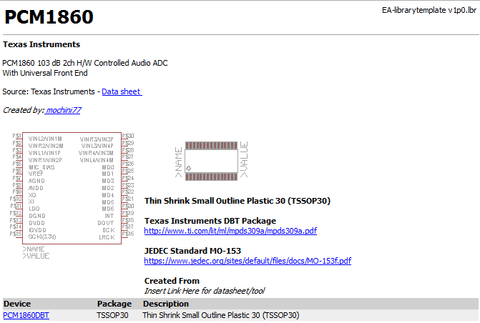
In addition, the library itself has the whole family of devices, and their various control methods as separate devices.


You can download our template for Eagle 5.11 at: Expat Audio Eagle 5.11 Template
A PDF of basic presentation showing each step can be downloaded at: Expat Audio Library Template Specification
Discussion and commentry are welcome on our Facebook page, in the thread pointing to this blog post!
Comments
Rochey,
I also add my initials to the description of every part that I create, which makes it easy to just pull up my custom footprints.
regards, Jack
January 22 2016 at 01:01 PM